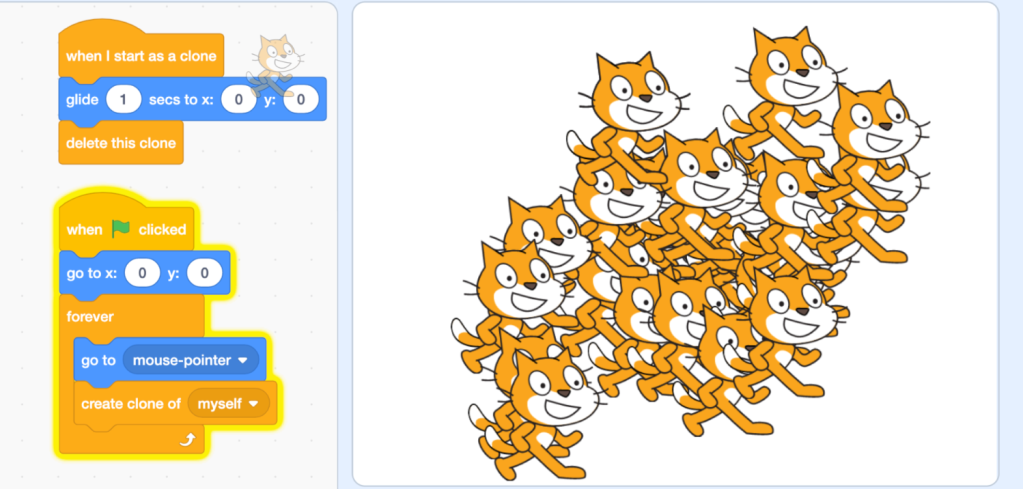iOS development has been quiet the past 5 months or so (until today!) because I had been busy with
(a) work- I started work at a new office in Sep! and
(b) React Native- new year, new plan of exploring development in Android ! !
Development for Android has been confusing && I am taking a mini break by slipping in an iOS application – yay!
Minutes came from an idea to develop an application that transcribes audio at meetings/workshops/seminars so I could refer to the transcript and not.miss.anything.wow!
/* Key points about the code for people who may be interested hahaha:
(a) Request authorisation of use of SFSpeechRecognitionRequest and through info.plist– You can read the documentation here: https://developer.apple.com/documentation/speech/sfspeechrecognizer/3152604-supportsondevicerecognition
(b) Set a timer!
func startTimer(){ timer = Timer.scheduledTimer(timeInterval: 1, target: self, selector: (#selector(SecondViewController.updateTimer)), userInfo: nil, repeats: true) } @objc func updateTimer() { if (seconds<60) { seconds += 1; timerOutlet.text = “\(seconds)” }
(c) Implement speech recording and recognition.
let node = audioEngine.inputNode; let recordingFormat = node.outputFormat(forBus: 0); node.installTap(onBus: 0, bufferSize: 1024, format: recordingFormat) { [unowned self (buffer, _) in self.request.append(buffer) } audioEngine.prepare(); try audioEngine.start(); recognitionTask = speechRecognizer?.recognitionTask(with: request) [unowned self] (result, _) in if let transcription = result?.bestTranscription { self.updateUIWithTranscription(transcription) } }
(d) Save content via customised email via MessageUI and UIAlertController
*/
Too long; didn’t read ? ?
–> Check out Minutes here: https://apps.apple.com/sg/app/minutes/id1498211420
For ANY suggestions or queries to build your own simple app –> rachelchng_@hotmail.com *~*
…
Bye!